How to Book A Tour
Choose a Tour
Choose the tour package you want to book
You can select either from the menu or search the tour from the search box at the homepage.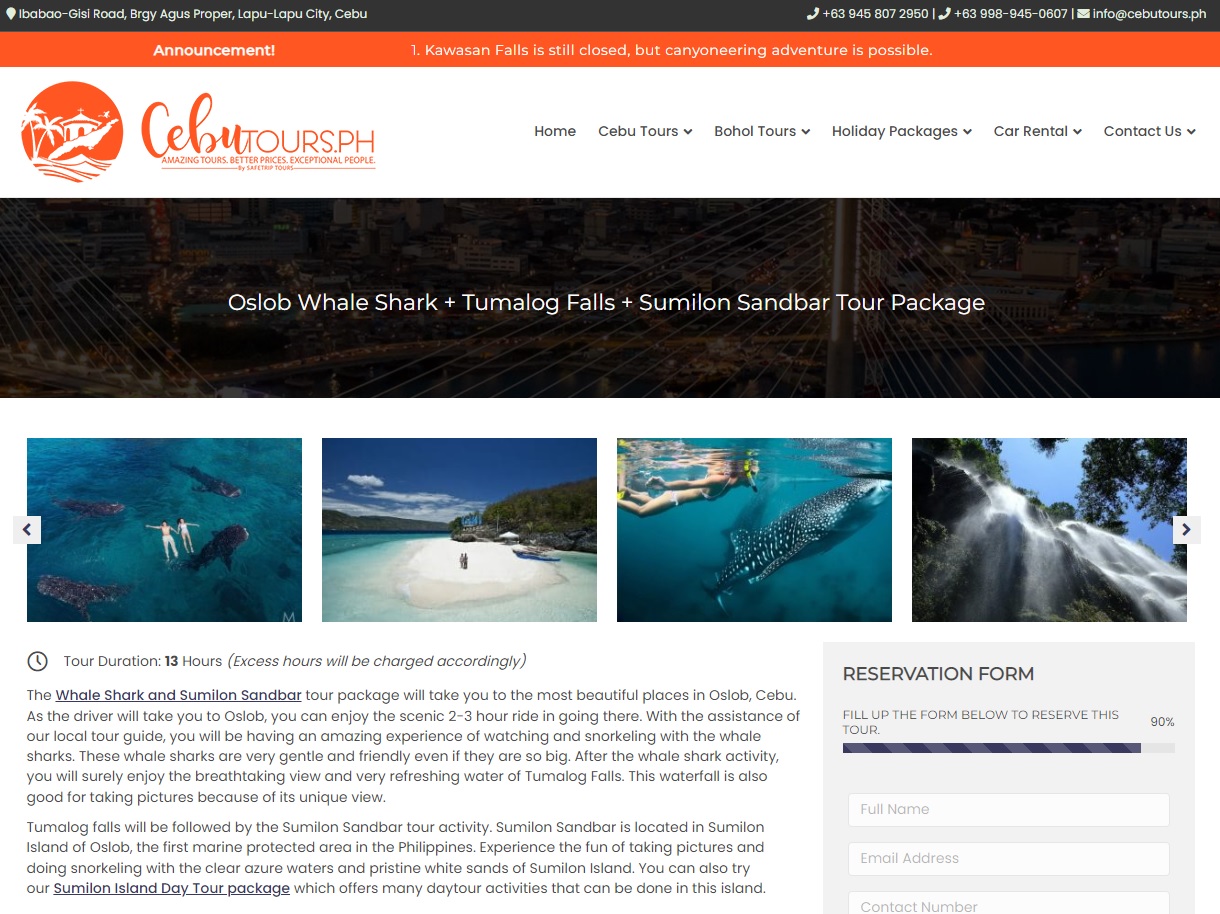
Fill up the Form
Fill up the reservation form on the page
If you are in a desktop, the reservation form is located at the right side of the package details. When viewed in mobile, scroll down to the bottom of the page and you will see the form.
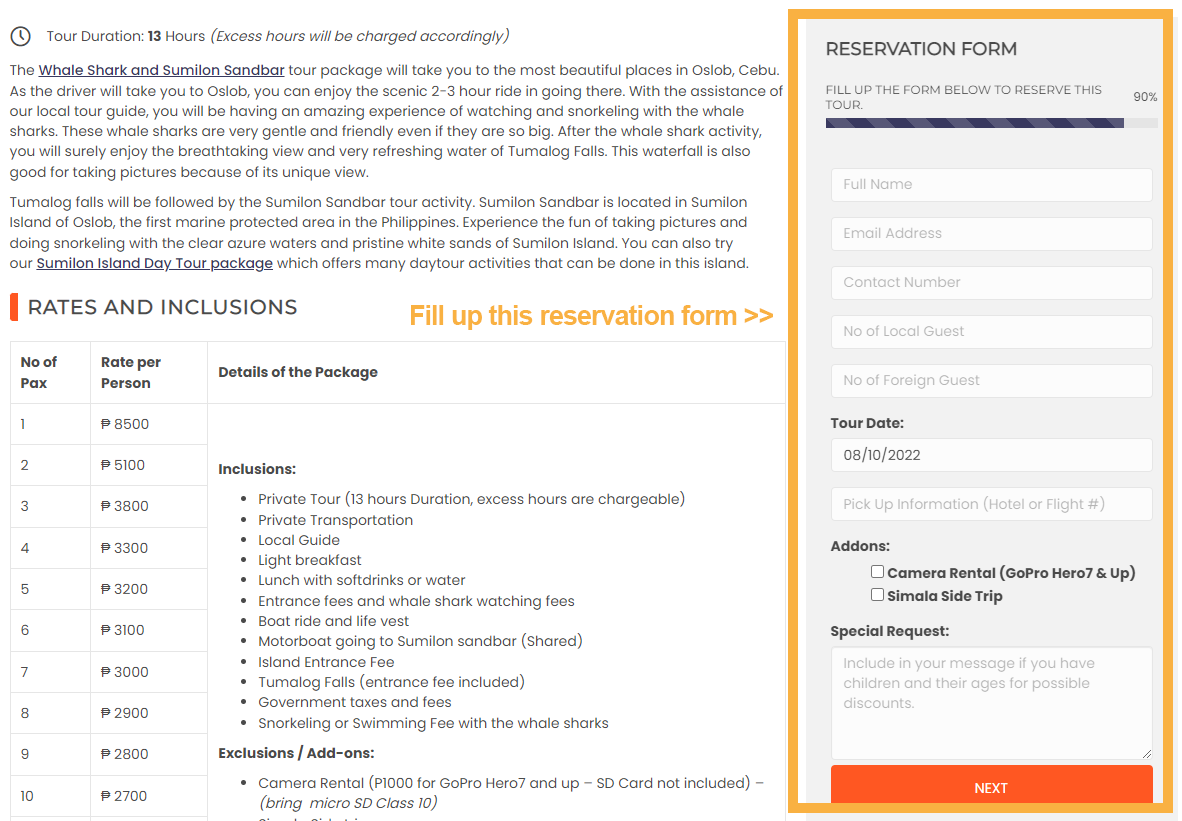
Once done, click the next button.
Review Details
Review the details and the breakdown of charges
In this page, please review if all the details is correct, especially the email address.
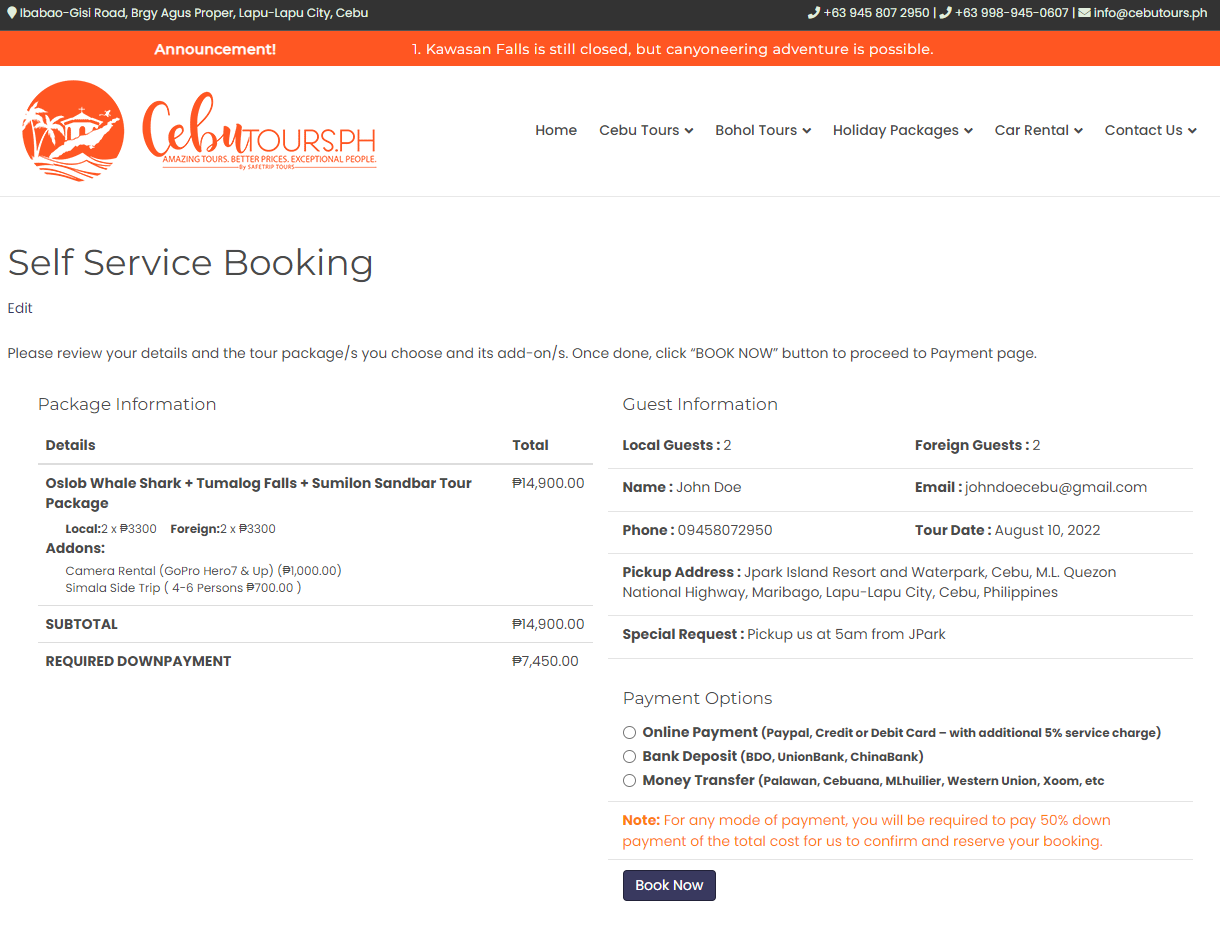
Make sure to choose the payment method for your 50% down payment and then click BOOK NOW.
Online Payment
How to Pay Online Payment
If you have PayPal account, click on the Login button to login to your PayPal. If you choose credit card or debit card, click on the button that says "Pay with a Bank Account or Credit Card"
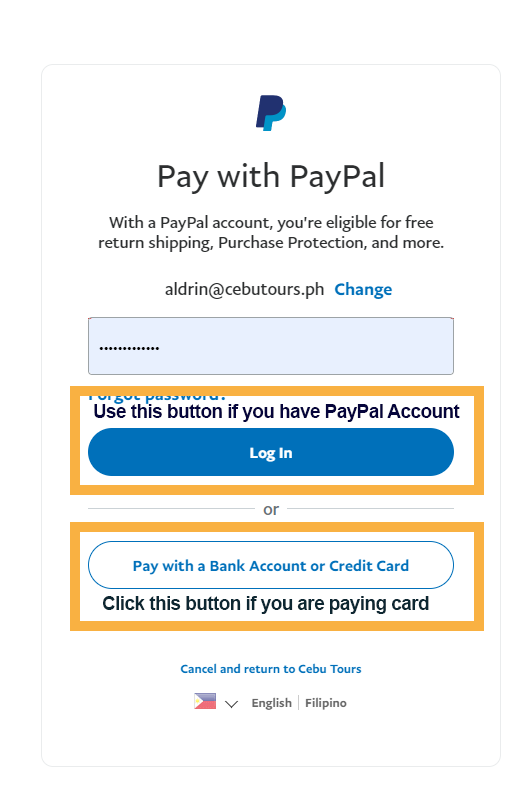
Make sure to complete the payment so the booking will be successful.
Bank Transfer / Money Transfer / E-Wallets
How to Pay using Other Payment Methods
If you are not using online payment, you will be redirected to a page with instructions on how to pay.
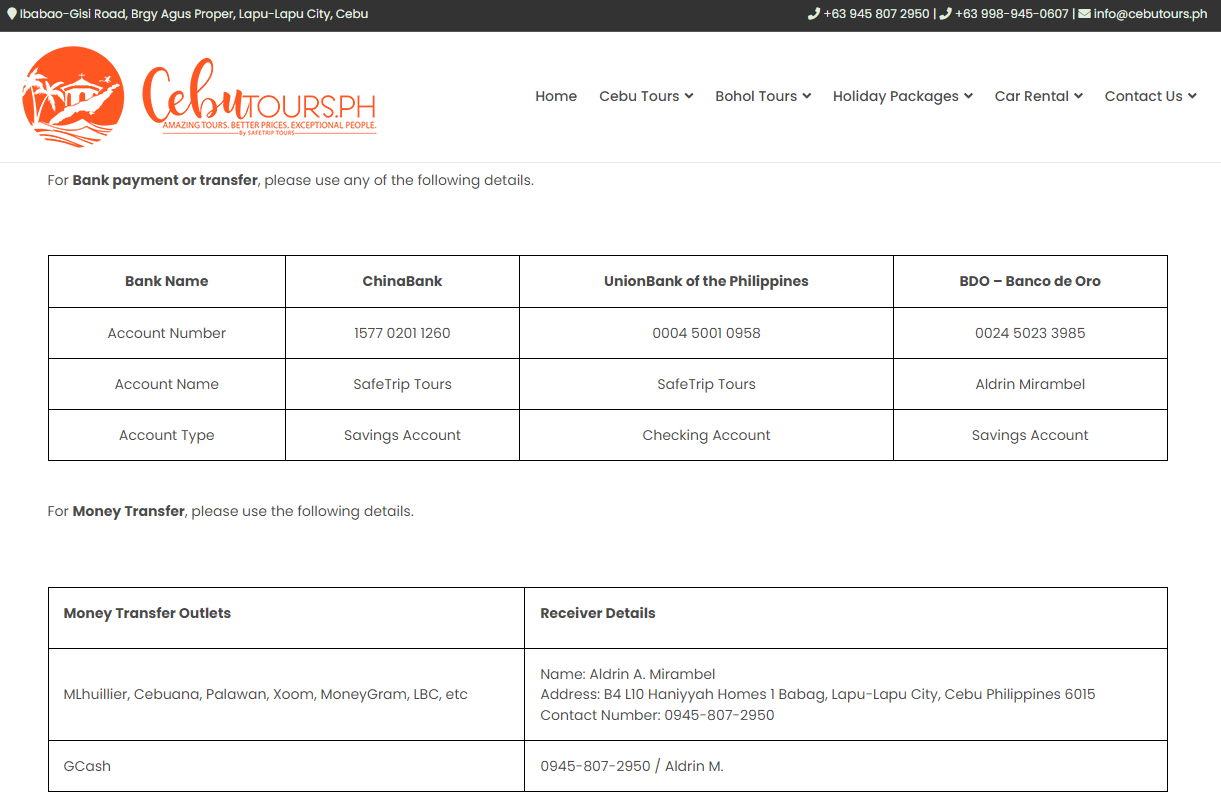
Make sure to email the receipt to [email protected] so we can confirm your booking.
